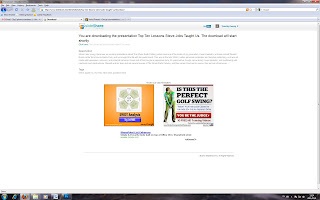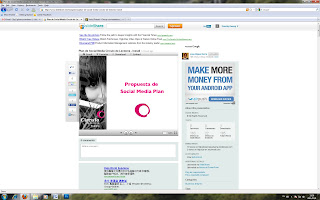How does school culture affect the way
schools learn and utilise technologies in learning?
I have worked at both Local and International schools, so suffice to say I can speak from some experience.
Why am I at my current school? As well as a career move from Primary School Computer Studies to Secondary Computer Literacy, I am there to help change and shape the current state of ICT and computer literacy with my own 'culture'. I am paraphrasing my school principal here, and (without sounding brash) I truly believe and endorse it too.
It is amazing to see the levels of technologies used at International schools compared with local Hong Kong schools. While local schools do have technologies, they could be maximised a lot better. In addition, HOW technologies are used when cultural aspects are taken into account need to be looked at.
I don’t know what your thoughts are about this, but there’s a sense of reluctance with technology growth at local Hong Kong schools. It seems like a cultural barrier that needs to be overcome.
Are local school figureheads dismissing ideas because their ways of thinking are ‘traditional’ or ‘old-school’? Is there a 'local school bubble’? Are staff fearful of the hassle of ‘restructuring’ for the thought of losing a position or being made redundant?
In order to answer the questions, in terms of learning technologies we need to look at WHAT local schools have, HOW they use them and WHAT their visions are for the future.
Some research questions to look at:
- How are technologies currently used at local schools?
- What 'barriers' currently prohibit the introduction of new technologies/concepts to local schools?
- Are language issues (English/Cantonese/Putonghua) affecting technologies and communication?
- How welcoming are teachers, students and school communities to technologies and the projected changes?
- What are the feasibility implications? (e.g. is there a school budget issue? are technologies 'too expensive' to afford?
So many questions. So much room for debate and discussion.
What are YOUR thoughts? Feel free to leave comments.